Table of Contents
Introduction
Hey guys, Welcome back to Techatronic. Today we are going to share a very interesting major project for ECE.
all the students in their final year searching for their major project. and there a lot of students confused in to decide the project.
we are introducing a new project which we both have made with 100% accuracy. and we are going to share everything with you guys.
and if you will be stuck anywhere we will also guide you. we called it Digitalize GSM-based Forest fire alert system. So, before start the project you must check gsm based fire alarm project.

For electronics, electrical and electronics, and electronic and communication, the project can be used.
GSM based project is one of the best projects in the major project. because you learned a lot to make this project.
- Many protocols and coding you will learn in this project. There was a project made on agriculture which was also a gsm based project in that project
- if electricity comes then the man can control the water pump from anywhere which became famous. and now we make this awesome major project for electronic and communication for forest fire security system.
What is Digitalize GSM-based Forest fire alert system:-
- This project is made by us and we name it. this is project is very interesting and simple. in this project there we use a flame sensor that will detect the fire near it.
- according to this situation, the whole system will respond. if it detects the fire it will notify the Arduino( Arduino is used here as the brain all the decisions according to the condition will make by the Arduino) .
- after getting the notification from the flame sensor the Arduino will start to communicate with the gsm module sim 900 and give instructions to send a message on the phone number stored in a database.
Digitalize GSM-based Forest fire alert system major project for ECE Working:-
- Arduino uses serial communication to give instruction to the gsm.
- GSM module has a sim slot where we insert a sim. only 2G sim can work with the module.
- in the final year project ece you need to mention all the detail about your project.
- so you need to know all the detail. we are sharing all the details. you need to read carefully to make and understand this major project for ece.
- When the flame sensor detects anything it will notify the Arduino and Arduino send an instruction to the sim900 gsm module to send a message to the given number.
- now, I got a message ” fire alert” now I will send a message to the water pump which will control the fire at the spot. and wait for the next message.
- if I didn’t get any message it means the water pump controls the fire and then I will send a message to turn off the pump.
- and if the water pump is not successful to control the fire then it will send a message to my number again for fire alert.
- The working is very simple and the working principle is to turn on and off the system and monitoring via gsm message.
- You need to send the message only via your mobile phone in the response to the message received.
if you are looking for a final year project for electronics and communication this could be the best project and you can easily make this project now. I think all the work you got. There is a components list given below to make this project.
Components required:-
| Arduino uno | BUY LINK |
| GSM sim900 Module | BUY LINK |
| 12V 2 amp DC Supply | BUY LINK |
| Arduino cable | BUY LINK |
| LED | BUY LINK |
| Flame sensor | BUY LINK |
| Water Pump | BUY LINK |
| 16×2 lcd | BUY LINK |
| I2C Module | BUY LINK |
| 5V single channel relay | BUY LINK |
| Breadboard | BUY LINK |
| Jumper wire | BUY LINK |
You can buy all components together-BUY LINK
circuit diagram for the project:-
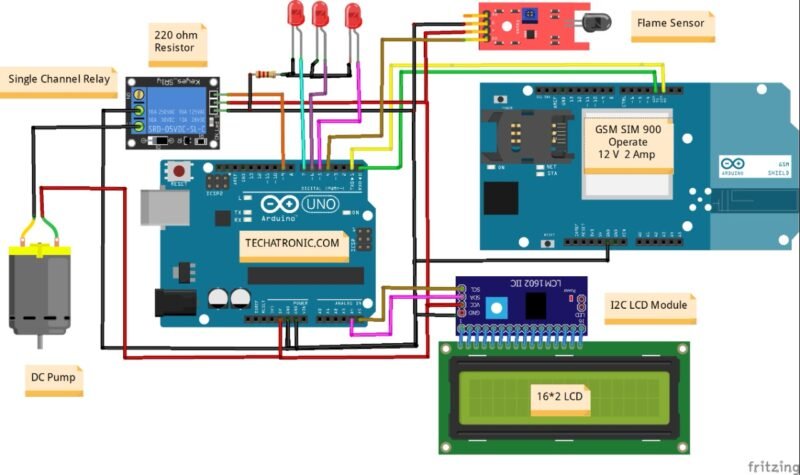
Connection Table
| Arduino UNO | GSM SIM 900 Module | |
| D 11 Pin | RX | |
| D 10 Pin | TX | |
| GND | GND | |
| 12 Volt 2 Amp Adaptor | GSM SIM 900 Module | |
| Power Connect | Connect | |
| 16*2 LCD Display | I2C Module | |
| 16 Pin-connected | 16 Pin-connected | |
| Arduino UNO | Flame Sensor | |
| ( +5V ) | VCC | |
| GND | GND | |
| D4 Pin | DO Pin | |
| Arduino UNO | 5V Single Channel Relay Module | |
| ( +5V ) | VCC | |
| GND | GND | |
| D4 Pin | IN1 Input | |
| Arduino UNO | DC Water Pump | 5V Single Channel Relay Module |
| Normally Open | ||
| ( +5V ) | Common | |
| Terminal 1 | Normally Closed | |
| GND | Terminal 2 |
| Arduino | LED B | LED G | LED R | 220 Ohm Resistor |
| 7 Pin | Anode Pin | |||
| 6 Pin | Anode Pin | |||
| 5 Pin | Anode Pin | |||
| Cathode Pin | Cathode Pin | Cathode Pin | Terminal 1 | |
| GND | Terminal 2 | |||
| For AC Water PUMP | ||||
| Arduino UNO | AC Water Pump | 5V Single Channel Relay Module | ||
| Normally Open | ||||
| Phase | Common | |||
| Terminal 1 | Normally Closed | |||
| Neutral | Terminal 2 |
- Notes:-
- Switch off the power supply during connections.
- Use 12v, 2amp power supply for gsm
- Common both ground gsm and Arduino
- Use 2G sim for the network
if you still have a problem with the circuit you can ask us in the comment section.
AT Commands:-
|
Command
|
Description
|
|
AT+CSMS
|
To Select message service
|
|
AT+CPMS
|
To Preferred message storage
|
|
AT+CMGF
|
select Message format
|
|
AT+CSCA
|
Service center address
|
|
AT+CSMP
|
Set text mode parameters in sim
|
|
AT+CSDH
|
To Show text mode parameters in Sim
|
|
AT+CSCB
|
Select cell broadcast message types
|
|
AT+CSAS
|
Save settings in the gsm module
|
|
AT+CRES
|
Restore all settings
|
|
AT+CNMI
|
Message indications to TE
|
|
AT+CMGL
|
To make the list of messages
|
|
AT+CMGR
|
Read new message
|
|
AT+CMGS
|
Send a new message
|
|
AT+CMSS
|
Send message from sim storage
|
|
AT+CMGW
|
Write a message to gsm memory
|
|
AT+CMGD
|
Delete message
|
Digitalize GSM-based Forest fire alert system major project for ECE code:-
#include <Wire.h>
#include <LiquidCrystal_I2C.h>
LiquidCrystal_I2C lcd(0x27,16,2);
int val = 0 ;
int temp=0,i=0;
int led=7; // SMS indicator LED
char str[15];
void setup()
{
Serial.begin(9600);
lcd.init();
lcd.backlight();
pinMode(4,INPUT); // Flame Sensor
pinMode(led, OUTPUT); // SMS Indicator led
pinMode(6,OUTPUT); // Led For Sensor
pinMode(5,OUTPUT); // Led For PUMP
pinMode(9,OUTPUT); // RELAY PIN
lcd.clear();
lcd.setCursor(0,0);
lcd.print(" Innovation ");
lcd.setCursor(0,1);
lcd.print(" Digitalized ");
delay(2000);
lcd.setCursor(0,0);
lcd.print(" Forest Fire ");
lcd.setCursor(0,1);
lcd.print(" Management syt.. ");
delay(2000);
Serial.println("AT+CNMI=2,2,0,0,0");
delay(500);
Serial.println("AT+CMGF=1");
delay(1000);
}
void loop()
{
if(temp==1)
{
check();
temp=0;
i=0;
delay(1000);
}
val = digitalRead(4); // pir sensor output pin connected
Serial.println(val); // see the value in serial mpnitor in Arduino IDE
delay(100);
if(val == 0 )
{
Serial.print("\r");
delay(1000);
Serial.print("AT+CMGF=1\r");
digitalWrite( 6,HIGH);
lcd.setCursor(0,0);
lcd.print("Fire Alert On A ");
lcd.setCursor(0,1);
lcd.print("Side Of Forest ");
delay(1000);
/*Replace XXXXXXXXXX to 10 digit mobile number & ZZ to 2 digit country code*/
Serial.print("AT+CMGS=\"+9170000000000\"\r"); // write Your Mobile no
delay(1000);
//The text of the message to be sent.
Serial.print("Fire Alert On A Side Of Forest ");
delay(1000);
Serial.write(0x1A);
}
else
{
digitalWrite(6,LOW); // led
lcd.setCursor(0,0);
lcd.print(" FIRE NOT ");
lcd.setCursor(0,1);
lcd.print(" DETECTED ");
}
}
void serialEvent()
{
while(Serial.available())
{
if(Serial.find("#A."))
{
digitalWrite(led, HIGH);
delay(1000);
digitalWrite(led, LOW);
while (Serial.available())
{
char inChar=Serial.read();
str[i++]=inChar;
if(inChar=='*')
{
temp=1;
return;
}
}
}
}
}
void check()
{
if(!(strncmp(str,"pump on",7)))
{
digitalWrite( 9,HIGH);
digitalWrite( 5,HIGH);
Serial.print("\r");
delay(1000);
Serial.print("AT+CMGF=1\r");
delay(1000);
Serial.print("AT+CMGS=\"+91700000000\"\r"); // write Your Mobile no
delay(1000);
Serial.print(" PUMP IS ON DONT WORRY ");
delay(1000);
Serial.write(0x1A);
lcd.setCursor(0,0);
lcd.print(" PUMP ON ");
lcd.setCursor(0,1);
lcd.print(" ");
delay(200);
}
if(!(strncmp(str,"pump off",8)))
{
digitalWrite( 9,LOW);
digitalWrite( 5,LOW);
lcd.setCursor(0,0);
lcd.print(" PUMP OFF ");
Serial.print("\r");
delay(1000);
Serial.print("AT+CMGF=1\r");
delay(1000);
Serial.print("AT+CMGS=\"+917000000000\"\r"); // write Your Mobile no
delay(1000);
Serial.print(" PUMP IS OFF DONT WORRY ");
delay(1000);
Serial.write(0x1A);
}
}
notes:- To turn on the motor send “#A.pump on*”
To turn off the motor send “#A.pump off*”
Upload code in Arduino with the help of Arduino IDE software.
Working project of GDM Moile
Interfacing GSM Module with Arduino| SIM 900 Module | GSM Tutorial
Interfacing GSM Module with Arduino| SIM 900 Module | GSM Tutorial
GSM Based fire alarm Project | Final year project for ECE using GSM
GSM based home automation using Arduino & Sim900
