Table of Contents
Introduction
Home automation is the fastest-growing technology using in 2020. This is a very Popular project Nowadays and also interesting when you can control your home appliances with your mobile phone. we are sharing all details of this project here. It is pretty simple You should have only the basic knowledge about electronics and microcontrollers. to make this Home automation using Arduino and Bluetooth Now you can make this project by the given step at our website.
There are many home automation options like IoT control home automation and Web home automation, wifi-based home automation but this time we are posting the easiest in all categories so all the beginners can also make this awesome project. Automation means all the appliances connected to the system can control by the Bluetooth-based app which can run on any mobile phone. You can make this application by yourself by using the MIT app inventor too. I hope you all will succeed to make this project by yourself you have to read and follow all the instructions given in the article. So, let get started.
Hey Guys, Welcome back to the Techatronic, we are Shahid and Adnan Electronics engineers making this awesome project for you. if you are looking for Home automation using Arduino and Bluetooth. then you are at the right place we are giving you the all details code, circuit, and instructions that you have to follow to make this automation project.
you can follow our last Gsm-based home automation project which helped many students to make their projects. If you have any queries in the post you can ask us in the comment section. also, you can reach us on Instagram on Techa_tronics. We also sell projects in our Projects section on the homepage.
What is Home automation using Arduino and Bluetooth?
In the system, we have a mobile app which can be an MIT-app invented app or You can also download the app from the play store with the name home automation. there are many apps you can download the app as per your requirement We will also share the link below. So, The app will be connected to the Bluetooth HC-05 which is part of the control system and Bluetooth HC-05 receive the data from the android app.
There are many buttons in the app which send some variables when we press those buttons. Now, the Bluetooth HC-05 receives and sends this data to the Arduino by serial communication. And Arduino starts to compare this data with the Database and there are many conditions for the different bulbs. if any condition finds true then the associate bulb starts to glow. Here the HC-05 works as recipients and Arduino is like Controller. With the Arduino, we are also using the relay module so that we can interface the electronic appliance with the Arduino. Bluetooth home automation Content all these points which I have mentioned above I hope you all get all the points and this will surely help you make the project work.
Learn 10+ basic activities & sensor interfacing with our Arduino ebook. Well explained program. And brief circuit diagram WhatsApp and email support. which will help you to learn basic electronics, Arduino Coding, Sensor interfacing with Arduino, Arduino, and much more. buy Arduino Ebook to learn https://techatronic.com/arduino-ebook/
Bluetooth-based home automation Components Required.
- Arduino Uno
- Bluetooth HC-05
- Single-channel Relay
- Jumper Wire
- Breadboard
- Arduino Cable
- AC Bulb Holder
- AC Bulb
Home automation using Arduino and Bluetooth circuit diagram:-
Connection Table
| Arduino UNO | HC-05 Bluetooth | |
| ( +5V ) VCC | VCC | |
| GND ( Ground ) | GND ( Ground ) | |
| TX Pin | RX Pin | |
| RX Pin | TX Pin | |
| Arduino UNO | Relay Module | |
| ( +5V ) VCC | VCC | |
| GND ( Ground ) | GND | |
| 12 Pin | OUT Pin | |
| Arduino UNO | LED | 220-ohm Resistor |
| 11 Pin | Anode Pin | |
| GND ( Ground ) | Terminal 1 | |
| Cathode Pin | Terminal 2 | |
| 220 Volt AC Supply | AC Bulb | Relay Module |
| Normally Open | ||
| Phase | Common | |
| Terminal 1 | Normally Closed | |
| Neutral | Terminal 2 | |
- All the connections should be done carefully.
- switch off the power supply during connection
- Cross-check all the connections after completion
Arduino Code for home automation;-
void setup()
{
Serial.begin(9600); // buart rate
pinMode(12,OUTPUT); // RELAY MODULE
pinMode(11,OUTPUT); // LED
digitalWrite(12,HIGH); // relay module high
}
void loop()
{
if(Serial.available()>0)
{
char data= Serial.read();
Serial.println(data);
if(data=='a')
{
digitalWrite(12,LOW); // RELAY ON
digitalWrite(11,HIGH); // LED ON
Serial.println("RELAY AND LED ON");
}
if(data=='b')
{
digitalWrite(12,HIGH); // RELAY OFF
digitalWrite(11,LOW); // LED OFF
Serial.println("RELAY AND LED OFF");
}
}
}
Download Android Bluetooth control app apk
Here the code is given you only need to upload the code to the Arduino using Arduino IDE software. If you don’t know the process you can refer to our tutorial given in the Arduino tutorial under the blog section. If you have any query you can ask us in the comment section and also you can reach us on Instagram.
How to configure the app with the Bluetooth
- First, open your phone Bluetooth setting
- Pair with a new device
- connect with the HC-05 with 1234 default password
Click on the “Connect to Bluetooth” option in the app
Select HC-05 to connect to the same bluetooth.
After connected Bluetooth, your app screen will be like the above image now you can control the system, with the on and off button.
all the best. if you have any query you can ask us in the comment section.






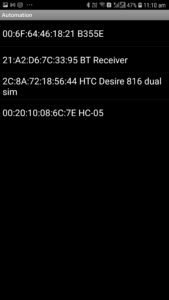

Nice Project .
Thanks
Hello. And Bye.
insta
hookah.magic_su
Hello. And Bye.
Hi, I wanted to know your price.