Welcome to the Techatronic Guys, we always try to come with the new inventions and electronic projects and this time we made a smart dustbin. and we are making a tutorial on it. we will learn how to make a Smart Dustbin using Arduino. all the procedures, code and circuit diagram we will share with you.
As all, we know the coming era and the present era is full of technology and automation. we try a small contribution to make dustbin which is also an automatic Dustbin. every day we see the thing smarter day by day.
our phone our home our vehicle so we can try by ourselves in our daily use of things such as smart dustbins. also, this is fun for the children so they always try to throw the garbage into this smart dustbin. so, by this, our home remains clean and also the child develops them to the technology.

Table of Contents
What is a Smart Dustbin?
The smart dustbin is an automatic lid opener system for garbage. there is a sensor that detects the person in front of the sensor and then the lid of the dustbin will be open. you can make the smart dustbin using Arduino with our old dustbin present in your home.
it is very simple just read the full article which consists of the principle, working, and construction of the smart dustbin with Arduino. there are many other Arduino projects on the main page you can check there.

How does a smart dustbin work?
We are using an ultrasonic sensor that transmits the ultrasonic waves and receives the waves when they come back by hitting any object. so when the person detects in front of the smart dustbin it sends some signal to the Arduino which we are using as a Controller in this project.
so now the Arduino gets the data and analyzes the data for further processing so that the dustbin can operate well.
now, we will explain how the Arduino analyses the data. the ultrasonic sensor sends the received signal to the Arduino and Arduino calculates the distance by the duration of soundwaves come back.
In smart dustbin using Arduino according to the distance, we make some conditions in the code. like if the distance between the person and the dustbin is less than 20 centimeters then the Arduino will send a command to the servo motor to rotate 90 degrees from its initial position which causes the lid to open and after the interval of 10 seconds, the lid well automatically close.
How to create Smart Dustbin using Arduino
to make this dustbin you need the following components Material:-
Components required Smart dustbin using Arduino:-
- Arduino Uno
- Servo motor
- Jumper wires
- Breadboard
- Ultrasonic sensor
- battery
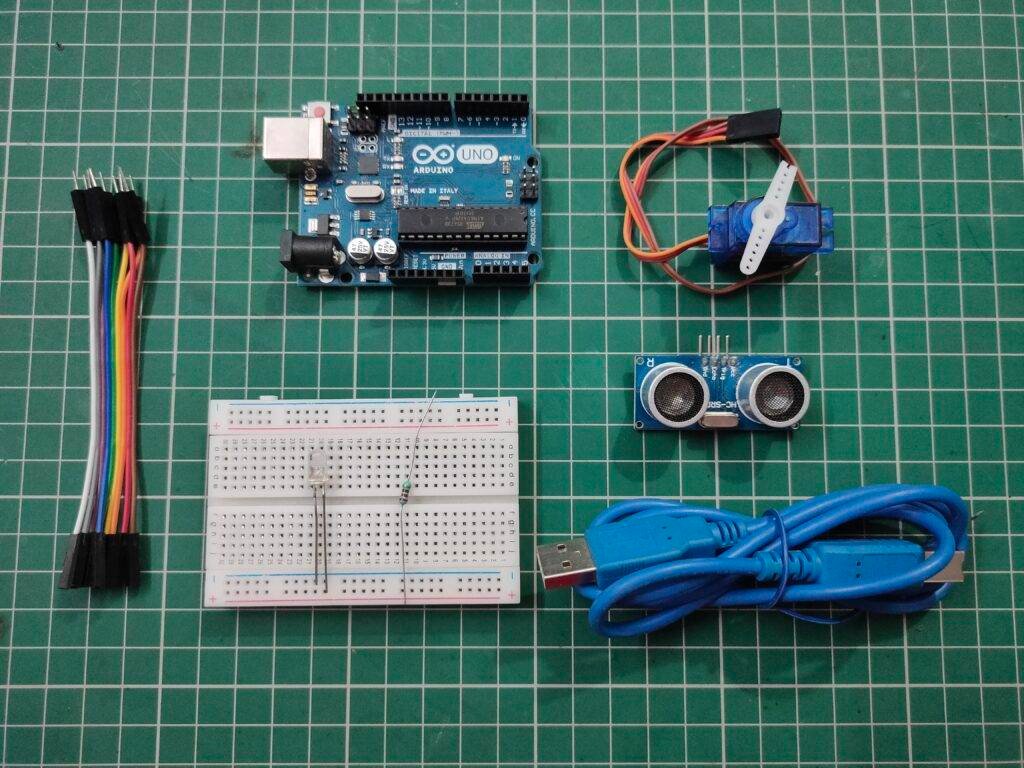
| S.No | Component Required | Quantity |
| 1. | Arduino UNO | 1 |
| 2. | Arduino UNO Cable | 1 |
| 3. | Ultrasonic Sensor | 1 |
| 4. | Servo Motor | 1 |
| 5. | Jumper Wire | 40 |
| 6. | Breadboard | 1 |
| 7. | 9 Volt Battery | 1 |
Material required:-
- Dustbin
- cardboard
- ice- cream stick
- adhesive
- scissor
- Paper cutter
- Cello tape
| S.No | Component Required | Quantity |
| 1. | Dustbin | 1 |
| 2. | Cardboard | 1 |
| 3. | Ice- Cream Stick | 1 |
| 4. | Adhesive | 1 |
| 5. | Scissor | 1 |
| 6. | Paper Cutter | 1 |
| 7. | Cello Tape | 1 |
Smart Dustbin Construction:-
cut the lid of the dustbin and replace the lid with the cardboard lid shape. you can see the whole construction video tutorial in the YouTube video attached to this post. attach the ultrasonic sensor at the front of the dustbin. and connect the servo with an ice cream stick and attach it to the dustbin.
Smart dustbin circuit diagram
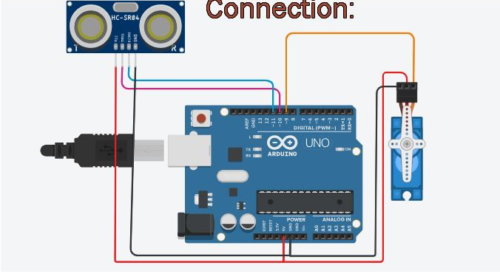

| Arduino UNO | Ultrasonic Sensor | |
| ( +5V ) | VCC | |
| GND | GND | |
| D10 Pin | Trig Pin | |
| D11 Pin | Echo Pin | |
| Arduino UNO | Servo Motor | |
| D9 Pin | OUT Pin | |
| ( +5V ) | VCC | |
| GND | GND | |
| Arduino UNO | LED | 220 Ohm Resistor |
| D12 Pin | Anode Pin | |
| Cathode Pin | Terminal 1 | |
| GND | Terminal 2 |
Is the connection according to the circuit diagram?
Connect Arduino 10, and 11 to the ultrasonic trig and echo pin respectively.
Connect Servo motor data pin which is yellow in colour with the Arduino pin 9
Connect LED positive terminal with the Arduino pin 12 via 220 ohm resistor.
Connect All ground from ultrasonic sensor, servo motor and LED to the Arduino Ground pin
if you read this full article and learn how to make a Smart dustbin using Arduino you will definitely learn.in the given code we are using pin number 2 as the output pin which has to be connected to the ultrasonic trigger pin. and this trigger pin transmits the ultrasonic signals now the same signals received by the receiver which is to be connected to the ECHO pin which is pin number 3. it is an input pin because it receives the data and sends it to the Arduino. if you
Smart dustbin Using Arduino Code
#include <Servo.h>
Servo myservo;
int pos = 20;
const int trigPin = 10;
const int echoPin = 11;
const int led = 12;
long duration;
float distance;
void setup()
{
myservo.attach(9);
pinMode(trigPin, OUTPUT);
pinMode(echoPin, INPUT);
pinMode(led, OUTPUT);
myservo.write(pos);
}
void loop()
{
//Serial.begin(9600);
digitalWrite(trigPin, LOW);
delayMicroseconds(2);
digitalWrite(trigPin, HIGH);
delayMicroseconds(10);
digitalWrite(trigPin, LOW);
duration = pulseIn(echoPin, HIGH);
distance = 0.034*(duration/2);
//Serial.println(distance);
if (distance < 27)
{
digitalWrite(led,HIGH);
myservo.write(pos+160);
delay(1000);
}
else
{
digitalWrite(led,LOW);
myservo.write(pos);
}
delay(300);
}
All the things we have given in the article. still if you have any kind of doubt you can ask in the comment section.
Upload the code into the Arduino and then make all the connections. all the best
Advantages of smart dustbin
Smart dustbin using Arduino, also known as intelligent or automated waste bins, come with various advantages that can enhance waste management efficiency and contribute to a cleaner environment. Here are some of the advantages of using smart dustbins:
- Hands-Free Operation: Smart dustbins have sensor technology, which allows for hands-free operation. This is especially beneficial in situations where users may not want to touch the dustbin, the smart dustbin promotes hygiene and reduces the spread of germs.
- Promotes Sustainability: By encouraging proper waste disposal practices, smart dustbins contribute to a more sustainable and eco-friendly approach to waste management. This is crucial in promoting a culture of environmental responsibility.
- Educational Value: Smart dustbins can be used in schools and colleges to teach and motivate students towards the invention.
- Aesthetic Appeal: Some smart dustbins are designed with a modern and sleek appearance, contributing to the overall aesthetics of the environment. This can be particularly relevant in public spaces and upscale settings.
This smart dustbin using Arduino uno is very simple and creative. we have shared all the details here. still if you have any problem you can ask us in the comment section or you can visit homepage of your website.













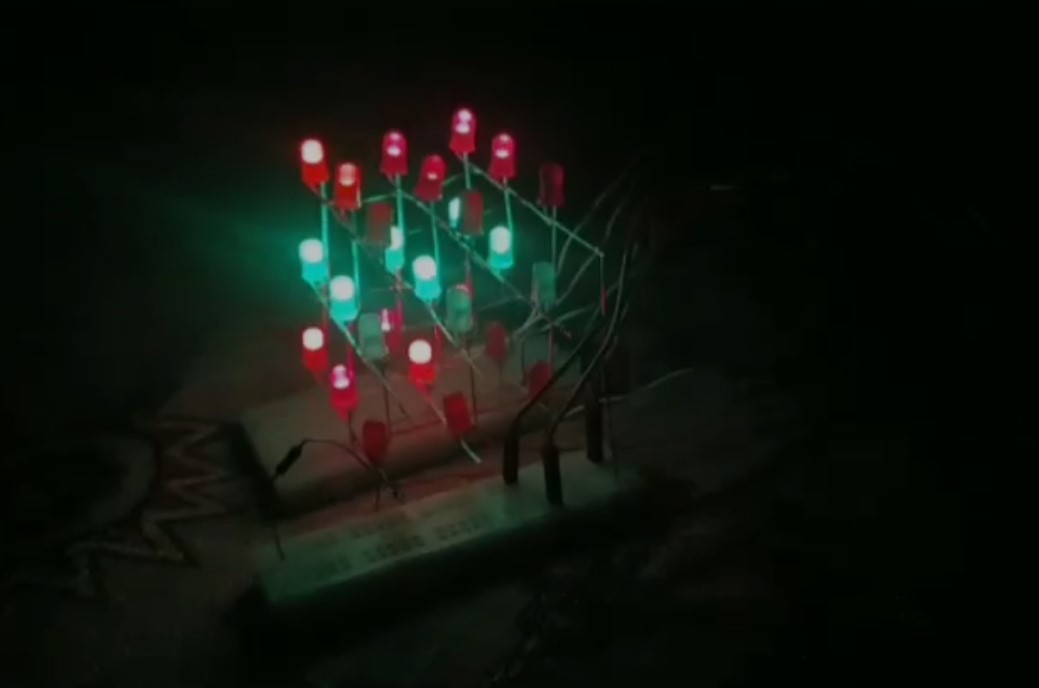
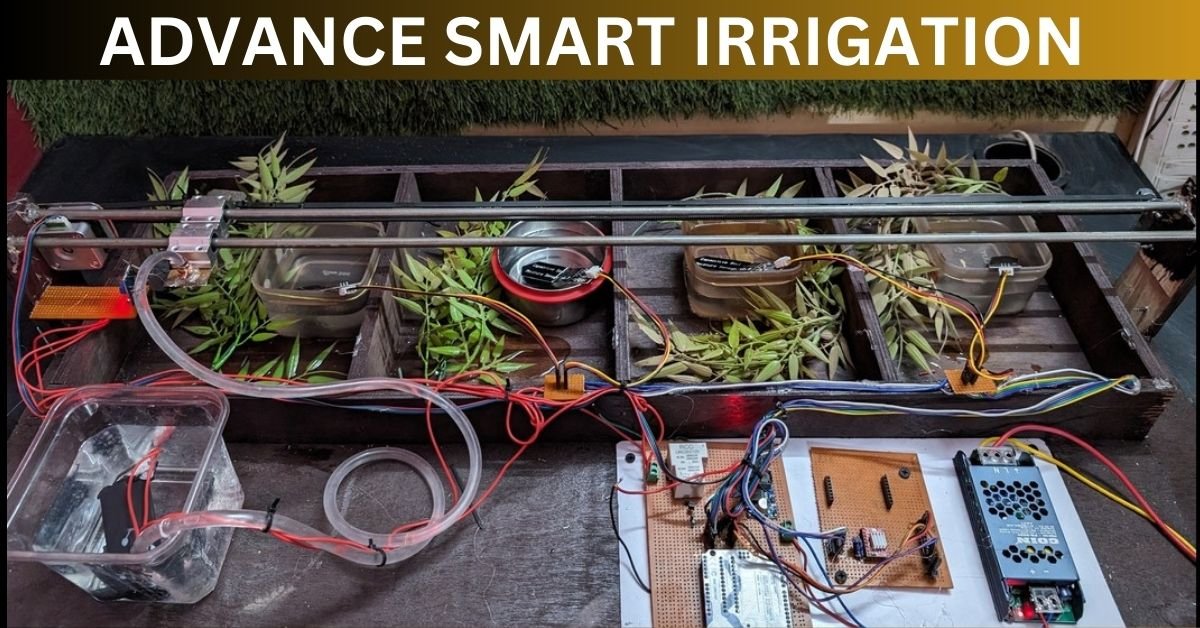
Which app you use for making circuit diagram?
Thanks for Asking. it’s fritzing