The automatic street light project is the most popular project nowadays. this project can be used in real life because it can save electricity. if there is nobody on the road why we should waste the electricity on such roads. at many places and highways using this technology. if there is any car detected the light of the road will on. this will on the light till 500 meters ahead of your car. and then it will be off at the behind of car. so, this is a very cool project and using at many places. you can make this your own. we will share all the detail like code, circuit, and instruction to make this project you need to follow all the steps to make this project.

You will learn IR sensor interfacing, analog, digital data used in input in the project. I hope you all are aware of the Arduino. you need to know only some basics of Arduino and coding to do that project. also, we have given all the detail on our website you can check in the category section.
The automatic street light control system is a project to control the light according to the presence of a vehicle or man. we are making this system for the roadside light as we have given the image. this will contain some electronic components, sensor, controller. there are two types of automatic street light system. first is which we are making and another is automatic street light using LDR sensor. and in this, we are using an IR sensor. the LDR based street light will turn off the light when it will detect the Light otherwise it will be turn on. but in our project, it will not work on the sunlight or any other light. it works on an IR sensor. so, let’s discuss the working of the project.also check Arduino Projects and IOT Projects.
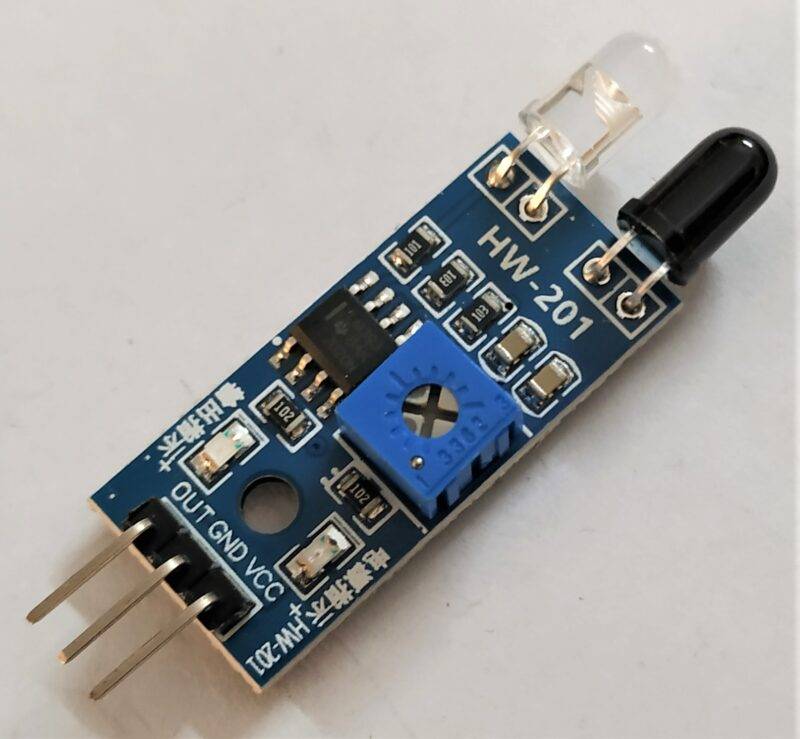
How does the project Work?
We are using three sensors with three lights. if any vehicle or any person comes in front of the sensor then the light will turn on. the sensor will connect respectively with the light. such as the first sensor connect with the first light, the second sensor connects with the second light, and the third sensor connects with the third light. if someone comes in front of the sensor then the sensor will notify the Arduino. Arduino, send the instruction to on the light. and when the person passes the sensor then the light will turn off. automated street lighting system project used at many places. we are also using it at our parking. comment your usage in the comment section. you can also check this Arduino with IR Sensor its a simple project to understand the working.

IR sensor having two diodes one is IR light-emitting diode other is a photo sensor. IR LED emits the light and after the incident on any surface, the photodiode will receive it and then send the signal to the Arduino. by the given potentiometer we can adjust the distance between the sensor and the object.

Components Required to make automatic street lights?
- Arduino Uno
- 3-IR Sensor
- 3-LED
- Arduino Cable USB Type-A to B
- 220 ohm resistor
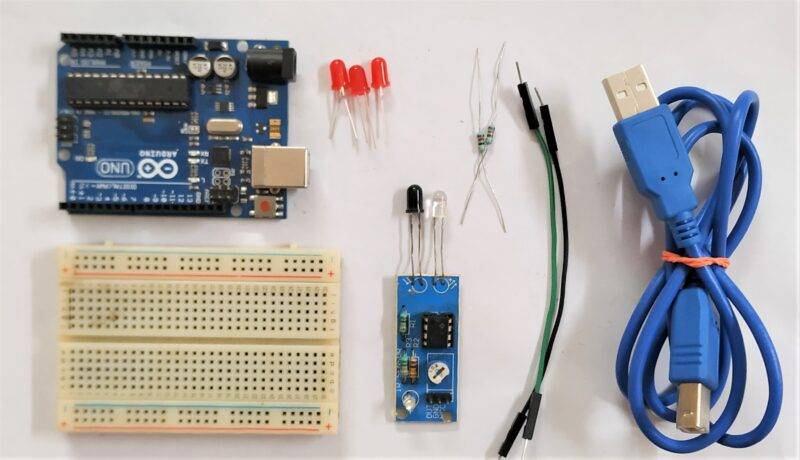
automatic street light circuit Diagram:-
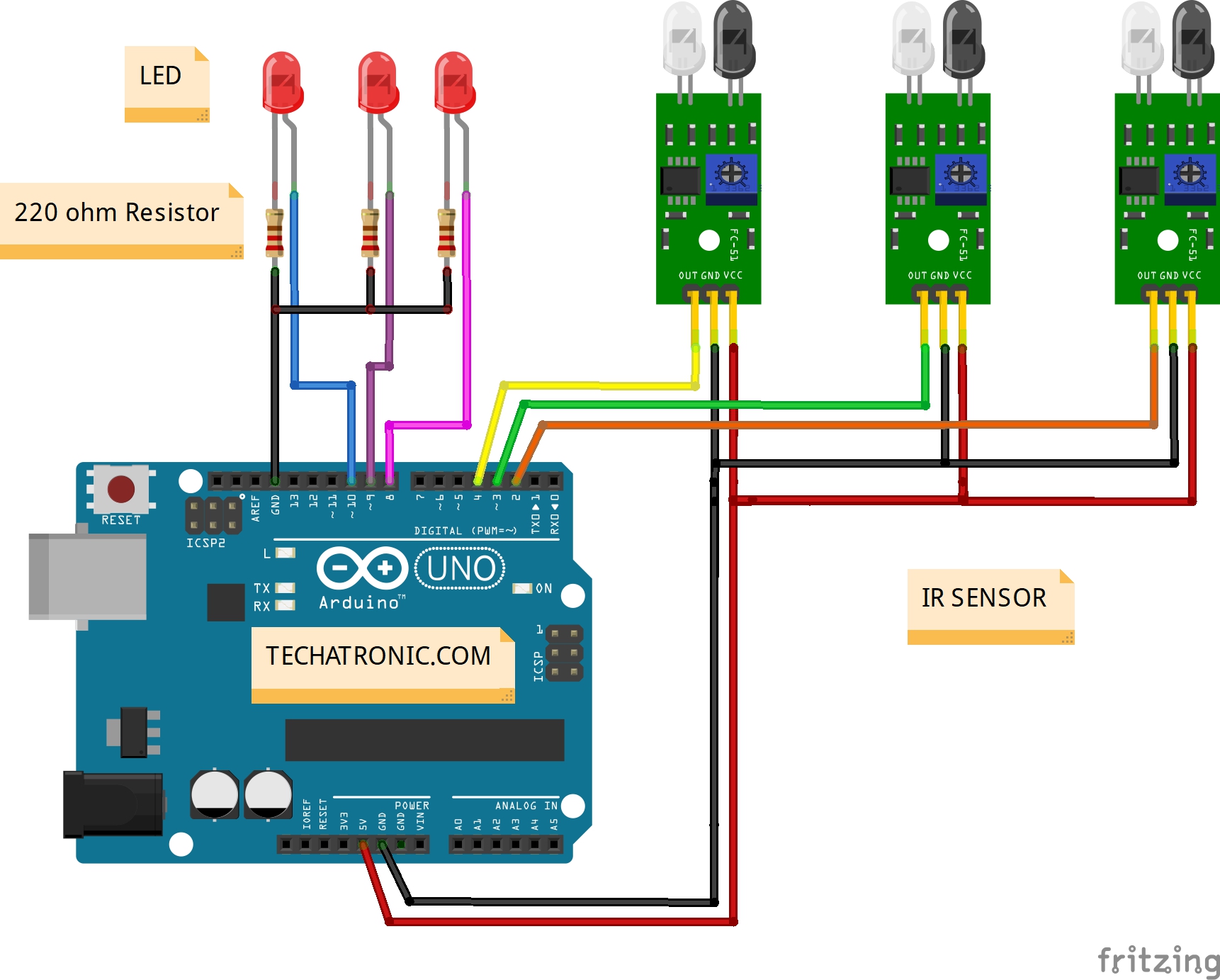
Note:- we can add battery with the battery and dc power connector.
automatic street light Arduino code:-
void setup()
{
Serial.begin(9600); // sensor buart rate
pinMode(2,INPUT); // IR Sensor output pin connected
pinMode(3,INPUT); // IR Sensor output pin connected
pinMode(4,INPUT); // IR Sensor output pin connected
pinMode(8,OUTPUT); // LED PIN
pinMode(9,OUTPUT); // LED PIN
pinMode(10,OUTPUT); // LED PIN
}
void loop()
{
int sl = digitalRead(2); // IR Sensor Sensor output pin connected
int s2 = digitalRead(3); // IR Sensor Sensor output pin connected
int s3 = digitalRead(4); // IR Sensor Sensor output pin connected
Serial.println(s1); // see the value in serial mpnitor in Arduino IDE
Serial.println(s2); // see the value in serial mpnitor in Arduino IDE
Serial.println(s3); // see the value in serial mpnitor in Arduino IDE
delay(1000);
if(s1 == 1 )
{
digitalWrite(8,HIGH); // LED ON
delay(1000);
}
else
{
digitalWrite(8,LOW); // LED OFF
}
if(s2 == 1 )
{
digitalWrite(9,HIGH); // LED ON
delay(1000);
}
else
{
digitalWrite(9,LOW); // LED OFF
}
if(s3 == 1 )
{
digitalWrite(10,HIGH); // LED ON
delay(1000);
}
else
{
digitalWrite(10,LOW); // LED OFF
} }
Here the code is given now you only have to upload the code into the Arduino with the help of Arduino IDE.
if you have any problem with the uploading you can see our post ” how to upload code in Arduino “
Obstacle Detector By IR Sensor with Arduino
Object Counter Using IR Sensor And Arduino
Smart Dustbin With Arduino and IR Sensor
IR Sensor Working With Nodemcu | Nodemcu Tutorial
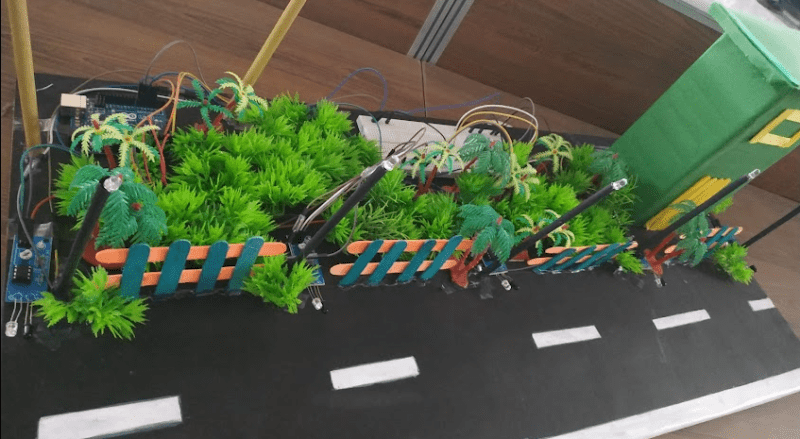
Learn 10+ basic activity & sensor interfacing with our Arduino ebook. Well explained program. And brief circuit diagram WhatsApp and email support. which will help you to learn basic electronics, Arduino Coding, Sensor interfacing with Arduino, Arduino, and much more. buy Arduino Ebook to learn https://techatronic.com/arduino-ebook/

