Table of Contents
Introduction
Hey techies, welcome back to Mechatronic. Do you know what a SPY robot is?
Well in this article we are going to make a SPY robot using Arduino which can be controlled using Bluetooth and we can also see the live camera view on the app.
For capturing the video we fixed a smartphone in the front section of the SPY robot.
We are using an Arduino UNO microcontroller and HC-05 Bluetooth module in this project. Click to view how an HC-05 Bluetooth module works with Arduino.
You can check out more amazing projects based on Arduino. Also, check the mobile phone control SPY robot made by us.
How Does SPY robot using Arduino Work?
When we think about the Arduino robot. We have many options like a Bluetooth control robot and many more,
- This SPY robot can move in the left, right, forward and backward directions.
- We are controlling its movement through an android app which is also developed by us.
- It is called a SPY robot using Arduino as we can see the live view in front of it on the screen of the controlling app.
- For capturing the live view we attach a smartphone in front of it. Through the IP Webcam android application,
- we can send the captured scenes to the controller app. The robot will move according to the actions taken by you in the application.
- First, you have to connect your device to Bluetooth and then to the camera with the help of the generated IP address.
- This robot is very useful as it can provide you with a live view of such places where a human cant reach.
It is also very helpful to go under the bed or the small corners in your home so you can find your lost stuff. To connect with Bluetooth please refer to the images given below.


Smartphone Applications Used in the Project
We are using the SPY Control Robot app developed by us to control the movement and see the live video of the SPY robot.
The app controls the robot with the help of Bluetooth. You have to connect the Bluetooth by clicking BT Connect on the app.
Now you can move the robot in different directions but there is no live video streaming in the app. Here is a screenshot of the SPY Control Robot app without a camera.
Click here to Download app
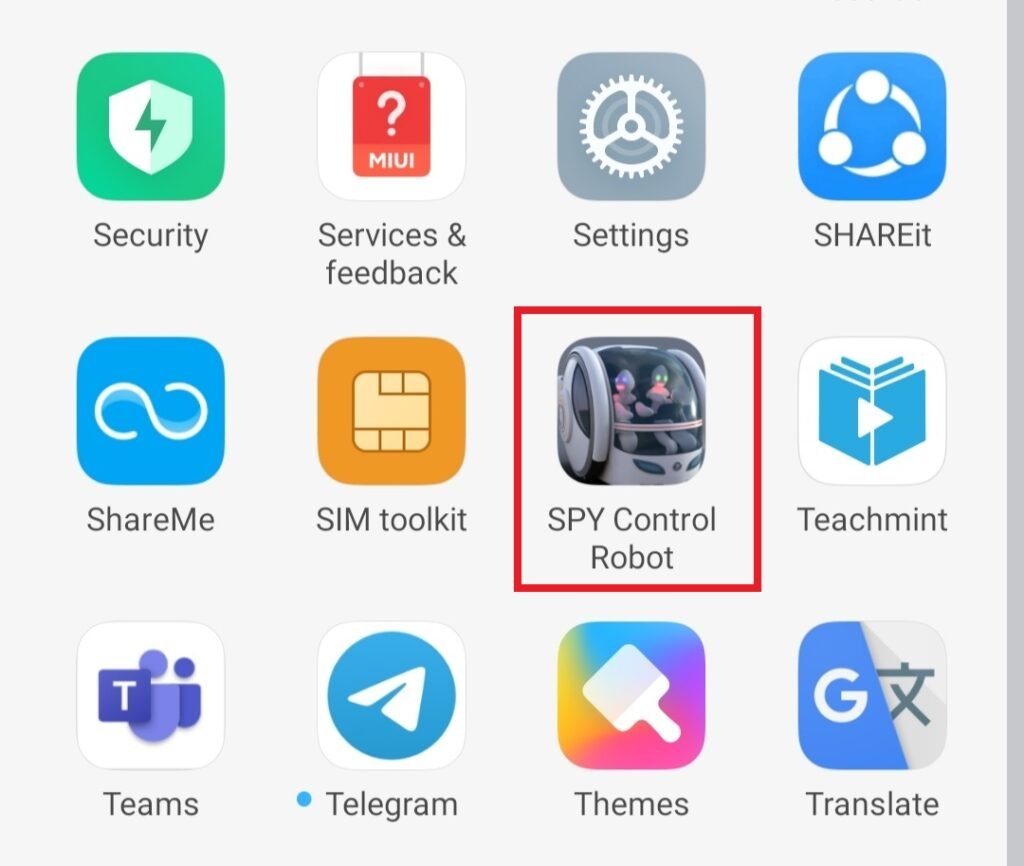

You have to enter the camera IP and then click on the cam connect to set up the camera connectivity. When you have successfully connected to the camera then the live view in front of the SPY robot starts streaming on the app. You can see the screenshot of our mobile’s screen.

You have to install the IP Webcam application on the smartphone you are going to fix in the robot’s body. By using this application we can get a live view from the phone’s camera and we see it on the SPY Control Robot app. You can download the IP Webcam app here.

Install this app on your device and open it. Scroll down in the app and click on start server to generate a unique IP address. Some screenshots are given below for your reference.


Now you can see an IP address on the screen given below. Here the IP is 192.168.0.105. You have to enter this id into the camera id section of the controller app. The live streaming of the video starts playing on the controller app. Make sure you are connected to a fast speed internet connection to avoid buffering and delays.

Components Required
- Arduino UNO
- HC-05 Bluetooth module
- Jumper Wires
- 9v battery
- Four gear motors with wheels
- L298n Motor driver module
- USB cable for uploading the code
- Switch
- Two smartphones with a good internet connection
Circuit Diagram of the SPY robot using Arduino

Connection Table
| Arduino UNO | L298N Motor Driver | ||
| 10 Pin | EN A | ||
| 9 Pin | IN 1 | ||
| 8 Pin | IN 2 | ||
| 7 Pin | IN 3 | ||
| 6 Pin | IN 4 | ||
| 5 Pin | EN B | ||
| Arduino UNO | HC-05 Bluetooth | ||
| ( +5V ) | VCC | ||
| GND | GND | ||
| 3 Pin | RX Pin | ||
| 2 Pin | TX Pin | ||
| Arduino UNO | 9 & 12 V Battery | Switch | Motor Driver |
| 9 Volt | Terminal 1 | ||
| Terminal 2 | +12 Volt | ||
| ( +5V ) | +5 Volt | ||
| GND | GND | GND | |
| Motor 1, 2 | Motor 3, 4 | L298N Motor Driver | |
| Terminal 1 | Out 1 | ||
| Terminal 2 | Out 2 | ||
| Terminal 1 | Out 3 | ||
| Terminal 2 | Out 4 |
Please make the connections according to the diagram given above.
- +5 volts of Arduino -> VCC of Bluetooth, +5v of l298n
- GND of Arduino -> GND of Bluetooth, GND of l298n
- +12v of l298n -> positive of 9 volts battery with a switch as shown
- Positive of two motors -> out 2 of l298n
- Negative of two motors -> out 3 of l298n
- Positive of two motors -> out 3 of l298n
- Negative of two motors -> out 3 of l298n
- ENA of l298n -> digital-10 of Arduino
- IN1 of l298n -> digital-9 of Arduino
- IN2 of l298n -> digital-8 of Arduino
- IN3 of l298n -> digital-7 of Arduino
- IN4 of l298n -> digital-6 of Arduino
- ENB of l298n -> digital-5 of Arduino
- TX of Bluetooth -> digital-2 of Arduino
- RX of Bluetooth -> digital-3 of Arduino
Code for SPY robot using Arduino Project
NOTE: Please upload the given code to the Arduino. Before uploading you have to install <SoftwareSerial.h> library for proper compilation of the code.
If you don’t know how to install a zip library to the Arduino IDE application then check it here.
// Techatronic.com
// Download Library of SoftwareSerial link given
// https://github.com/PaulStoffregen/SoftwareSerial
#include <SoftwareSerial.h>
SoftwareSerial SoftSerial(2,3); // SoftSerial( RX , TX );
// 2 pin connect to TX of HC-05 Bluetooth
// 3 pin connect to RX of HC-05 Bluetooth
int Speed = 130;
int mode=0;
void setup()
{
Serial.begin(9600); // buart rate
SoftSerial.begin(9600);
pinMode(4,OUTPUT); // LED Pin
pinMode(5,OUTPUT); // LED Pin
pinMode(6,OUTPUT); // LED Pin
pinMode(7,OUTPUT); // LED Pin
pinMode(9,OUTPUT); // MOTOR Pin
pinMode(10,OUTPUT); // MOTOR Pin
pinMode(11,OUTPUT); // MOTOR Pin
pinMode(12,OUTPUT); // MOTOR Pin
}
void loop()
{
if (SoftSerial.available()>0)
{
int data = SoftSerial.read();
Serial.println(data);
if(data== 1 ) // FORWARD DIRECTION
{
digitalWrite(4,HIGH); // LED ON
digitalWrite(5,LOW); // LED OFF
digitalWrite(6,LOW); // LED OFF
digitalWrite(7,LOW); // LED OFF
digitalWrite(9,HIGH); // MOTOR HIGH
digitalWrite(10,LOW); // MOTOR LOW
digitalWrite(11,LOW); // MOTOR LOW
digitalWrite(12,HIGH); // MOTOR HIGH
}
if(data== 3 ) // LEFT DIRECTION
{
digitalWrite(4,LOW); // LED OFF
digitalWrite(5,HIGH); // LED ON
digitalWrite(6,LOW); // LED OFF
digitalWrite(7,LOW); // LED OFF
digitalWrite(9,HIGH); // MOTOR HIGH
digitalWrite(10,LOW); // MOTOR LOW
digitalWrite(11,HIGH); // MOTOR HIGH
digitalWrite(12,LOW); // MOTOR LOW
}
if(data== 4 ) // RIGHT DIRECTION
{
digitalWrite(4,LOW); // LED OFF
digitalWrite(5,LOW); // LED OFF
digitalWrite(6,HIGH); // LED ON
digitalWrite(7,LOW); // LED OFF
digitalWrite(9,LOW); // MOTOR LOW
digitalWrite(10,HIGH); // MOTOR HIGH
digitalWrite(11,LOW); // MOTOR LOW
digitalWrite(12,HIGH); // MOTOR HIGH
}
if(data== 2 ) // BACKWARD DIRECTION
{
digitalWrite(4,LOW); // LED OFF
digitalWrite(5,LOW); // LED OFF
digitalWrite(6,LOW); // LED OFF
digitalWrite(7,HIGH); // LED ON
digitalWrite(9,LOW); // MOTOR HIGH
digitalWrite(10,HIGH); // MOTOR LOW
digitalWrite(11,HIGH); // MOTOR LOW
digitalWrite(12,LOW); // MOTOR HIGH
}
if(data== 5 ) // STOP DIRECTION
{
digitalWrite(4,LOW); // LED OFF
digitalWrite(5,LOW); // LED OFF
digitalWrite(6,LOW); // LED OFF
digitalWrite(7,LOW); // LED OFF
digitalWrite(9,LOW); // MOTOR HIGH
digitalWrite(10,LOW); // MOTOR LOW
digitalWrite(11,LOW); // MOTOR LOW
digitalWrite(12,LOW); // MOTOR HIGH
}
}
}
We hope that you learn to make the SPY robot by reading this article. Now try to make it on your own.
If you are facing any errors then do inform us in the comments section below. Also, you can check out more tutorials on Arduino and Raspberry Pi written by us.
HAPPY LEARNING!