Hey guys, welcome back to Techatronic. You all are familiar with the speakers that generate audible output sound signals. We can play music using various devices such as smartphones, MP3 players, Stereos and many more but can you imagine we can also play music using an Arduino. So in this article, we are going to make an Arduino music player using a piezo buzzer. A piezo buzzer doesn’t have an internal oscillator so you have to provide it the frequency signal with the help of Arduino UNO. If you like this project and want to explore more such projects on Arduino you can check them here. You can also view the Mobile phone-controlled SPY robot using Arduino made by us. First, you have to complete the connections and then upload the code. Your music player starts working when you provide power to the Arduino.
How Does it Work?
The Arduino music player we made is capable of playing different tones in different frequencies. You have to open the Serial monitor screen of your Arduino IDE application. You can found it in the topmost right corner or use the image given below to locate it. When open it will show you a menu and ask for the music you want to listen to. You have to write the corresponding key on your serial monitor and then press enter. The music starts playing. We have given three different music and you can further add to them by changing the code. We use the switch case in the code for making the choice among all the songs. The tone function is used to produce the sound of the required frequency. You have to specify the pin number of the piezo buzzer and the frequency you want to listen to as the parameters in the tone function. If you want to turn off the piezo buzzer then use noTone function.

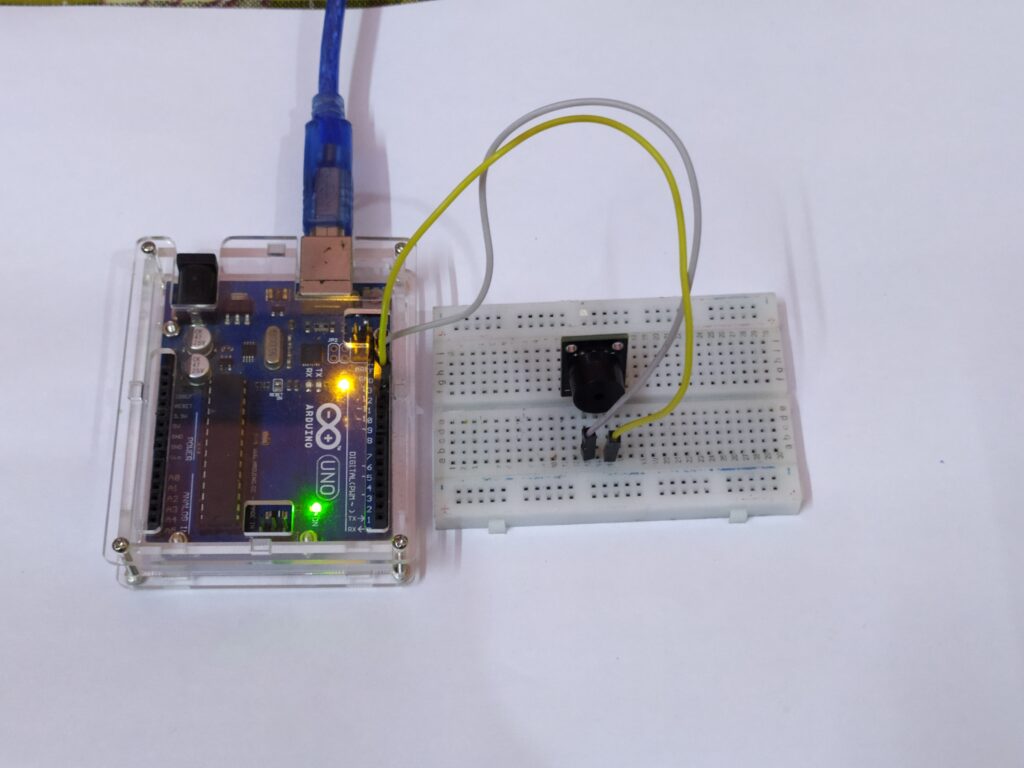
Components Required
| Arduino UNO | BUY LINK |
| Piezo buzzer | BUY LINK |
| Jumper wires | BUY LINK |
| Breadboard | BUY LINK |
| USB cable for uploading the code | BUY LINK |
Circuit Diagram for the Project
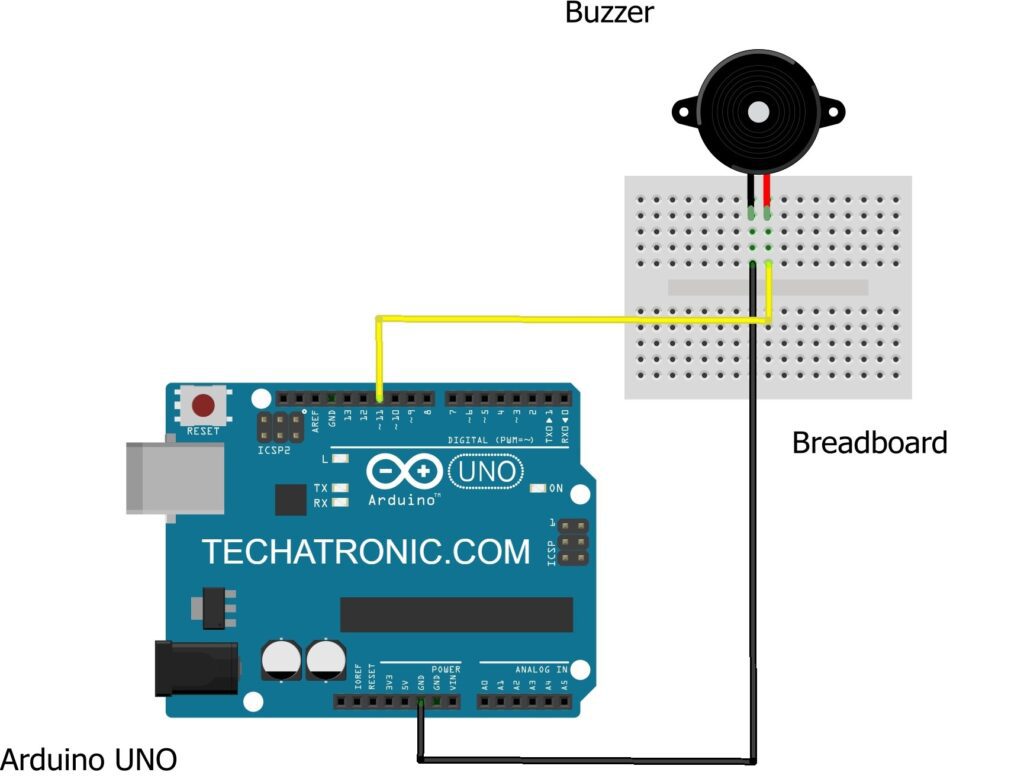
Please make the connections according to the given circuit diagram. You can use a breadboard for mounting the piezo buzzer in one place. Connect the GND pin of the piezo buzzer with the GND pin of the Arduino. Attach the positive leg of the piezo buzzer with the digital-11 pin of the Arduino. You can change this pin and connect it to some other digital pin of your choice but make sure that you connect it to the pin marked with a Tilda(~) symbol. These pins are also called the PWM pins of the Arduino in which PWM stands for pulse width modulation.
Code for the Project
NOTE: Please upload the code which is given below to the Arduino as it is.
//Techatronic.com
/*
Connect a piezo buzzer or speaker to pin 11 or select a new pin.
More songs available at https://github.com/robsoncouto/arduino-songs
Robson Couto, 2019
*/
#define NOTE_B0 31
#define NOTE_C1 33
#define NOTE_CS1 35
#define NOTE_D1 37
#define NOTE_DS1 39
#define NOTE_E1 41
#define NOTE_F1 44
#define NOTE_FS1 46
#define NOTE_G1 49
#define NOTE_GS1 52
#define NOTE_A1 55
#define NOTE_AS1 58
#define NOTE_B1 62
#define NOTE_C2 65
#define NOTE_CS2 69
#define NOTE_D2 73
#define NOTE_DS2 78
#define NOTE_E2 82
#define NOTE_F2 87
#define NOTE_FS2 93
#define NOTE_G2 98
#define NOTE_GS2 104
#define NOTE_A2 110
#define NOTE_AS2 117
#define NOTE_B2 123
#define NOTE_C3 131
#define NOTE_CS3 139
#define NOTE_D3 147
#define NOTE_DS3 156
#define NOTE_E3 165
#define NOTE_F3 175
#define NOTE_FS3 185
#define NOTE_G3 196
#define NOTE_GS3 208
#define NOTE_A3 220
#define NOTE_AS3 233
#define NOTE_B3 247
#define NOTE_C4 262
#define NOTE_CS4 277
#define NOTE_D4 294
#define NOTE_DS4 311
#define NOTE_E4 330
#define NOTE_F4 349
#define NOTE_FS4 370
#define NOTE_G4 392
#define NOTE_GS4 415
#define NOTE_A4 440
#define NOTE_AS4 466
#define NOTE_B4 494
#define NOTE_C5 523
#define NOTE_CS5 554
#define NOTE_D5 587
#define NOTE_DS5 622
#define NOTE_E5 659
#define NOTE_F5 698
#define NOTE_FS5 740
#define NOTE_G5 784
#define NOTE_GS5 831
#define NOTE_A5 880
#define NOTE_AS5 932
#define NOTE_B5 988
#define NOTE_C6 1047
#define NOTE_CS6 1109
#define NOTE_D6 1175
#define NOTE_DS6 1245
#define NOTE_E6 1319
#define NOTE_F6 1397
#define NOTE_FS6 1480
#define NOTE_G6 1568
#define NOTE_GS6 1661
#define NOTE_A6 1760
#define NOTE_AS6 1865
#define NOTE_B6 1976
#define NOTE_C7 2093
#define NOTE_CS7 2217
#define NOTE_D7 2349
#define NOTE_DS7 2489
#define NOTE_E7 2637
#define NOTE_F7 2794
#define NOTE_FS7 2960
#define NOTE_G7 3136
#define NOTE_GS7 3322
#define NOTE_A7 3520
#define NOTE_AS7 3729
#define NOTE_B7 3951
#define NOTE_C8 4186
#define NOTE_CS8 4435
#define NOTE_D8 4699
#define NOTE_DS8 4978
#define REST 0
// change tempo to make the song slower or faster
int tempo1 = 140;
int tempo2 = 180;
int tempo3 = 140;
// change this to whichever pin you want to use
int buzzer = 11;
// notes of the moledy followed by the duration.
// a 4 means a quarter note, 8 an eighteenth , 16 sixteenth, so on
// !!negative numbers are used to represent dotted notes,
// so -4 means a dotted quarter note, that is, a quarter plus an eighteenth!!
int melody1[] = {
// Score available at https://musescore.com/user/8221/scores/26906
NOTE_C4,4, NOTE_C4,8,
NOTE_D4,-4, NOTE_C4,-4, NOTE_F4,-4,
NOTE_E4,-2, NOTE_C4,4, NOTE_C4,8,
NOTE_D4,-4, NOTE_C4,-4, NOTE_G4,-4,
NOTE_F4,-2, NOTE_C4,4, NOTE_C4,8,
NOTE_C5,-4, NOTE_A4,-4, NOTE_F4,-4,
NOTE_E4,-4, NOTE_D4,-4, NOTE_AS4,4, NOTE_AS4,8,
NOTE_A4,-4, NOTE_F4,-4, NOTE_G4,-4,
NOTE_F4,-2,
};
int melody2[] = {
// Score available at https://musescore.com/user/29944637/scores/5266155
NOTE_E5, 8, NOTE_D5, 8, NOTE_FS4, 4, NOTE_GS4, 4,
NOTE_CS5, 8, NOTE_B4, 8, NOTE_D4, 4, NOTE_E4, 4,
NOTE_B4, 8, NOTE_A4, 8, NOTE_CS4, 4, NOTE_E4, 4,
NOTE_A4, 2,
};
int melody3[] = {
// Score available at https://musescore.com/user/6208766/scores/1497501
NOTE_C5,4, //1
NOTE_F5,4, NOTE_F5,8, NOTE_G5,8, NOTE_F5,8, NOTE_E5,8,
NOTE_D5,4, NOTE_D5,4, NOTE_D5,4,
NOTE_G5,4, NOTE_G5,8, NOTE_A5,8, NOTE_G5,8, NOTE_F5,8,
NOTE_E5,4, NOTE_C5,4, NOTE_C5,4,
NOTE_A5,4, NOTE_A5,8, NOTE_AS5,8, NOTE_A5,8, NOTE_G5,8,
NOTE_F5,4, NOTE_D5,4, NOTE_C5,8, NOTE_C5,8,
NOTE_D5,4, NOTE_G5,4, NOTE_E5,4,
NOTE_F5,2, NOTE_C5,4, //8
NOTE_F5,4, NOTE_F5,8, NOTE_G5,8, NOTE_F5,8, NOTE_E5,8,
NOTE_D5,4, NOTE_D5,4, NOTE_D5,4,
NOTE_G5,4, NOTE_G5,8, NOTE_A5,8, NOTE_G5,8, NOTE_F5,8,
NOTE_E5,4, NOTE_C5,4, NOTE_C5,4,
NOTE_A5,4, NOTE_A5,8, NOTE_AS5,8, NOTE_A5,8, NOTE_G5,8,
NOTE_F5,4, NOTE_D5,4, NOTE_C5,8, NOTE_C5,8,
NOTE_D5,4, NOTE_G5,4, NOTE_E5,4,
NOTE_F5,2, NOTE_C5,4,
NOTE_F5,4, NOTE_F5,4, NOTE_F5,4,//17
NOTE_E5,2, NOTE_E5,4,
NOTE_F5,4, NOTE_E5,4, NOTE_D5,4,
NOTE_C5,2, NOTE_A5,4,
NOTE_AS5,4, NOTE_A5,4, NOTE_G5,4,
NOTE_C6,4, NOTE_C5,4, NOTE_C5,8, NOTE_C5,8,
NOTE_D5,4, NOTE_G5,4, NOTE_E5,4,
NOTE_F5,2, NOTE_C5,4,
NOTE_F5,4, NOTE_F5,8, NOTE_G5,8, NOTE_F5,8, NOTE_E5,8,
NOTE_D5,4, NOTE_D5,4, NOTE_D5,4,
NOTE_G5,4, NOTE_G5,8, NOTE_A5,8, NOTE_G5,8, NOTE_F5,8, //27
NOTE_E5,4, NOTE_C5,4, NOTE_C5,4,
NOTE_A5,4, NOTE_A5,8, NOTE_AS5,8, NOTE_A5,8, NOTE_G5,8,
NOTE_F5,4, NOTE_D5,4, NOTE_C5,8, NOTE_C5,8,
NOTE_D5,4, NOTE_G5,4, NOTE_E5,4,
NOTE_F5,2, NOTE_C5,4,
NOTE_F5,4, NOTE_F5,4, NOTE_F5,4,
NOTE_E5,2, NOTE_E5,4,
NOTE_F5,4, NOTE_E5,4, NOTE_D5,4,
NOTE_C5,2, NOTE_A5,4,//36
NOTE_AS5,4, NOTE_A5,4, NOTE_G5,4,
NOTE_C6,4, NOTE_C5,4, NOTE_C5,8, NOTE_C5,8,
NOTE_D5,4, NOTE_G5,4, NOTE_E5,4,
NOTE_F5,2, NOTE_C5,4,
NOTE_F5,4, NOTE_F5,8, NOTE_G5,8, NOTE_F5,8, NOTE_E5,8,
NOTE_D5,4, NOTE_D5,4, NOTE_D5,4,
NOTE_G5,4, NOTE_G5,8, NOTE_A5,8, NOTE_G5,8, NOTE_F5,8,
NOTE_E5,4, NOTE_C5,4, NOTE_C5,4,
NOTE_A5,4, NOTE_A5,8, NOTE_AS5,8, NOTE_A5,8, NOTE_G5,8,//45
NOTE_F5,4, NOTE_D5,4, NOTE_C5,8, NOTE_C5,8,
NOTE_D5,4, NOTE_G5,4, NOTE_E5,4,
NOTE_F5,2, NOTE_C5,4,
NOTE_F5,4, NOTE_F5,8, NOTE_G5,8, NOTE_F5,8, NOTE_E5,8,
NOTE_D5,4, NOTE_D5,4, NOTE_D5,4,
NOTE_G5,4, NOTE_G5,8, NOTE_A5,8, NOTE_G5,8, NOTE_F5,8,
NOTE_E5,4, NOTE_C5,4, NOTE_C5,4,
NOTE_A5,4, NOTE_A5,8, NOTE_AS5,8, NOTE_A5,8, NOTE_G5,8, //53
NOTE_F5,4, NOTE_D5,4, NOTE_C5,8, NOTE_C5,8,
NOTE_D5,4, NOTE_G5,4, NOTE_E5,4,
NOTE_F5,2, REST,4
};
// sizeof gives the number of bytes, each int value is composed of two bytes (16 bits)
// there are two values per note (pitch and duration), so for each note there are four bytes
int notes1 = sizeof(melody1) / sizeof(melody1[0]) / 2;
int notes2 = sizeof(melody2) / sizeof(melody2[0]) / 2;
int notes3 = sizeof(melody3) / sizeof(melody3[0]) / 2;
// this calculates the duration of a whole note in ms
int wholenote1 = (60000 * 4) / tempo1;
int wholenote2 = (60000 * 4) / tempo2;
int wholenote3 = (60000 * 4) / tempo3;
int divider = 0, noteDuration = 0;
void setup() {
Serial.begin(9600);
Serial.println("Welcome to the Arduino Music Player");
Serial.println("Press a to play HAPPY BIRTHDAY TUNE");
Serial.println("Press b to play NOKIA TUNE");
Serial.println("Press c to play Merry CHRISTMAS TUNE");
}
void loop(){
if( Serial.available() > 0){
int value= Serial.read();
switch (value){
case 'a':
Serial.println("PLAYING HAPPY BIRTHDAY TUNE");
for (int thisNote = 0; thisNote < notes1 * 2; thisNote = thisNote + 2) {
// calculates the duration of each note
divider = melody1[thisNote + 1];
if (divider > 0) {
// regular note, just proceed
noteDuration = (wholenote1) / divider;
} else if (divider < 0) {
// dotted notes are represented with negative durations!!
noteDuration = (wholenote1) / abs(divider);
noteDuration *= 1.5; // increases the duration in half for dotted notes
}
// we only play the note for 90% of the duration, leaving 10% as a pause
tone(buzzer, melody1[thisNote], noteDuration * 0.9);
// Wait for the specief duration before playing the next note.
delay(noteDuration);
// stop the waveform generation before the next note.
noTone(buzzer);
}
break;
case 'b':
Serial.println("PLAYING NOKIA TUNE");
for (int thisNote = 0; thisNote < notes2 * 2; thisNote = thisNote + 2) {
// calculates the duration of each note
divider = melody2[thisNote + 1];
if (divider > 0) {
// regular note, just proceed
noteDuration = (wholenote2) / divider;
} else if (divider < 0) {
// dotted notes are represented with negative durations!!
noteDuration = (wholenote2) / abs(divider);
noteDuration *= 1.5; // increases the duration in half for dotted notes
}
// we only play the note for 90% of the duration, leaving 10% as a pause
tone(buzzer, melody2[thisNote], noteDuration * 0.9);
// Wait for the specief duration before playing the next note.
delay(noteDuration);
// stop the waveform generation before the next note.
noTone(buzzer);
}
break;
case 'c':
Serial.println("PLAYING MERRY CHRISTMAS TUNE");
// iterate over the notes of the melody.
// Remember, the array is twice the number of notes (notes + durations)
for (int thisNote = 0; thisNote < notes3 * 2; thisNote = thisNote + 2) {
// calculates the duration of each note
divider = melody3[thisNote + 1];
if (divider > 0) {
// regular note, just proceed
noteDuration = (wholenote3) / divider;
} else if (divider < 0) {
// dotted notes are represented with negative durations!!
noteDuration = (wholenote3) / abs(divider);
noteDuration *= 1.5; // increases the duration in half for dotted notes
}
// we only play the note for 90% of the duration, leaving 10% as a pause
tone(buzzer, melody3[thisNote], noteDuration * 0.9);
// Wait for the specief duration before playing the next note.
delay(noteDuration);
// stop the waveform generation before the next note.
noTone(buzzer);
}
break;
}
}
}
We hope that you enjoyed the making of this project and please try to make it on your own. If you are facing any errors while making this then let us know in the comments section below. You can check out more tutorials on Arduino and Raspberry Pi done by us.
HAPPY LEARNING!